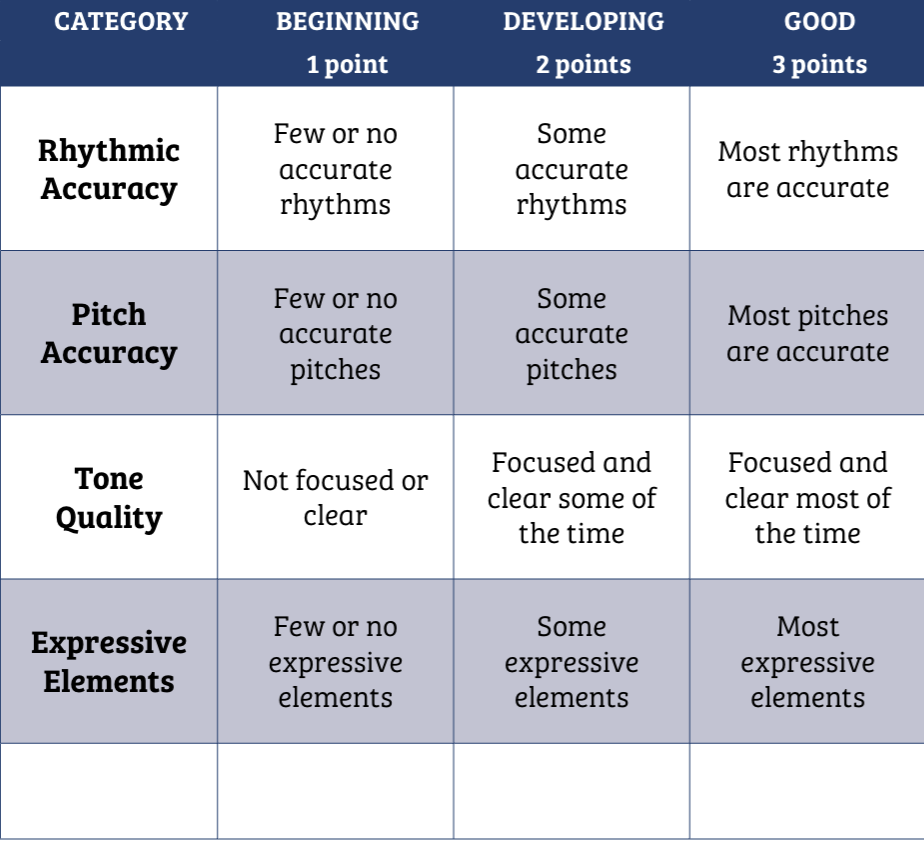Discover Our Class Offerings
What makes Dynabuddy special? Discover how our unique blend of engaging videos, varied activities, and fun animation creates an unparalleled online music learning experience.
What you’ll get
Sample Videos
Dynabuddy: Flute Music Theory
Dynabuddy: Snare Drum Technique
Dynabuddy Manuals
Want even more information?
Download our free manuals.
Frequently Asked Questions
-
There are 12 types of videos, each with a different activity to help students learn and practice music. All videos include:
Simple instructions
Original music
High-quality recordings that students either play along with or echo
Music notation (sheet music)
Self-assessments
Encouragement to continue learning
-
Instrumental technique
Rhythm studies
Music vocabulary
Sight-reading
Music theory
Focused listening
Ensemble and solo performance
Rhythmic improvisation
Pitch/tonal improvisation
Sing/vocalize
Count rhythms
Assess their progress
-
Woodwinds:
Flute
Oboe
Clarinet
Bass Clarinet
Bassoon
Alto Saxophone
Tenor Saxophone
Baritone Saxophone
Brass:
Trumpet/Cornet
French Horn
Trombone
Baritone/Euphonium (bass clef and treble clef)
Tuba
Percussion:
Snare Drum
Mallet Instruments
Xylophone
Vibraphone
Marimba
Bells
Glockenspiel
-
To get the most out of Dynabuddy, we recommend:
A quiet space to practice
A stand for your phone or tablet to ensure good posture
Wired speakers, open back/open ear wired headphones, or open back/open ear wired earbuds*
*These kinds of audio setups work the best because they allow students to hear both Dynabuddy audio and their own instrument clearly while practicing. -
The videos are designed for beginning to intermediate students. We created the videos with students aged 8-20 in mind, but they can help students of any age.
For kids who are learning to read, the videos will be most useful if parents or teachers can help read the on-screen directions.
-
Videos are labeled using three pieces of information: instrument, video number, and category.
1. Find your instrument:
Each instrument has its own playlist
The instrument name is also included in the title of each video
Classroom videos do not include instrument names. They are intended for full ensembles2. Video number:
In general, video numbers reflect the difficulty level
For instance, Video 100 is more advanced than Video 1
Classroom videos have a “C” after the video number, like Video 1C3. Category:
Videos are designed to engage students in different ways by rotating through a series of 12 different musical activities. Click here for a detailed explanation of these activities and their labels.